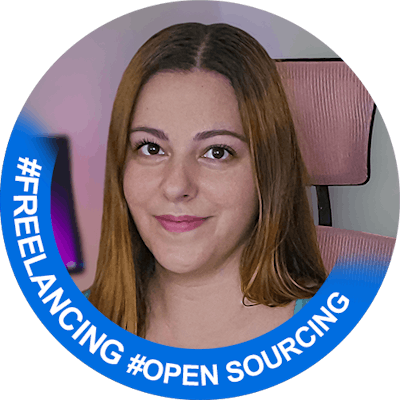Angular 15, offers a wealth of features and capabilities. But when it comes to styling, not all developers prefer to stick to traditional CSS. That's why I have created a Stackblitz starter project specifically designed for Angular 15 with styling set to SCSS instead of CSS.
More about SCSS
For those unfamiliar, SCSS (Sass) is a CSS preprocessor that extends the functionality of traditional CSS, providing a more efficient and organized way to write styles. SCSS offers features such as variables, functions, and mixins, allowing developers to write clean, reusable, and maintainable code.
As a developer who prefers SCSS over pure CSS, I am very happy that Stackblitz supports SCSS out of the box. This makes it incredibly easy to get started with Angular 15 and SCSS.
In this starter project, I have set up the app components to get you up and running quickly with Angular 15 and SCSS. The project also includes some basic styling to help you get started with your own custom styles.
Now you can simply fork the following Stackblitz project and start coding. Whether you are a seasoned Angular developer or just starting out, this starter project provides a solid base for your next Angular project.
https://stackblitz.com/edit/angular-ivy-15-scss-xenvat?file=src/app/app.component.ts
I am sharing this Stackblitz starter project in the hopes that other developers who share my preference for SCSS over CSS can use the most current Angular version with SCSS on Stackblitz for their projects. Give it a try and see how it can streamline your workflow and improve your development experience.
More about Stackblits
Stackblitz is a web-based integrated development environment (IDE) that provides an easy way to develop and host web applications. It offers a very pleasant development experience, eliminating the need to set up a local development environment. All you need is a web browser and an internet connection to get started.
One of the biggest benefits of using a web-based IDE like Stackblitz is the ability to easily collaborate and share your work with others. Stackblitz also makes it easy to manage different versions of your project, as it integrates with popular version control systems like Git.
However, web-based IDEs also have some limitations compared to traditional desktop IDEs. For example, the performance may be slower and some plugins and tools may not be available.
For a more in-depth understanding of the benefits and limitations of web-based IDEs, I have another blog post that goes into more detail on the topic.