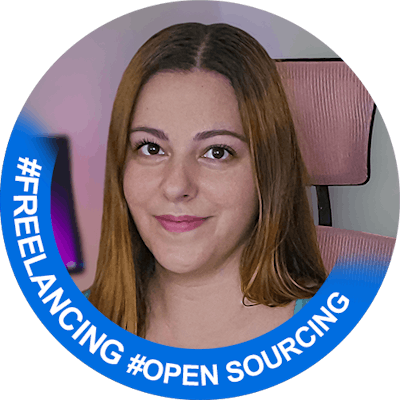Welcome to my new blog post and accompanying video where I delve into the creation of a completely standalone, module-less application using Angular v16, a concept that is both innovative and pragmatic. I want to see how this new methodology, simplifies the structure of my Angular applications while enhancing their functionality.
Building with the "--standalone" Flag
Creating a module-less application in Angular v16 is achieved through the use of the --standalone flag. This flag is applied during the initial building process of the application using the command "ng new app-name --standalone". This directive allows the creation of an application where components stand on their own, without any associated modules. This leads to a leaner codebase by eliminating the additional complexity that comes with managing multiple modules.
Working with Standalone Components
Standalone components are independent units, each encapsulating its own logic, template, and styles. There is no need for a NgModule to define their dependencies or declarations. This kind of architecture deviates from the traditional module structure, promoting a more flexible, maintainable approach. Standalone components enhance code reusability and isolation, fostering a more robust application structure.
Simplified Lazy Loading and Routing
Standalone applications streamline lazy loading and routing. The absence of a module simplifies routing configurations, making them more direct. Lazy loading also becomes more efficient, as each standalone component can be loaded individually when needed. This improves application performance and quickens load times, thereby improving user experience.
Routing: StackBlitz vs Desktop IDE
During the development of the standalone application on StackBlitz, an extra file, app.routes.ts, was automatically generated. However, despite this addition, the routing functionality did not operate as expected within this environment. To troubleshoot, I replicated both approaches - with and without the app.routes.ts file - on my desktop IDE. Contrary to the experience on StackBlitz, the routing worked flawlessly on the desktop IDE, regardless of the presence of app.routes.ts. The reason for this discrepancy on StackBlitz remains unclear, highlighting that the choice of development environment can sometimes have unexpected implications when working with standalone applications in Angular v16.
The Benefits of Standalone Application Structure
As a developer who has been immersed in the structured world of Angular modules, the shift to a standalone, module-less architecture was a change of pace. However, after experiencing it firsthand, I can confidently say that the benefits are substantial. The standalone application structure provides flexibility, simplicity, and maintainability. It reduces overhead, simplifies component management, and ultimately leads to cleaner, more efficient code. For Angular developers looking to optimize their coding practices, this new perspective on Angular application structure is worth trying.