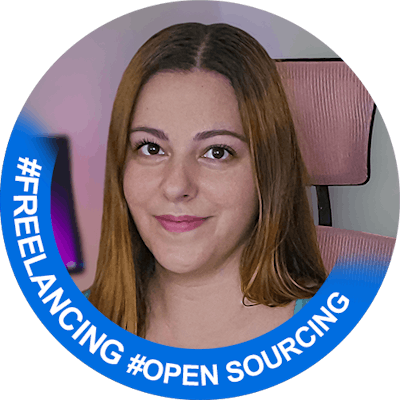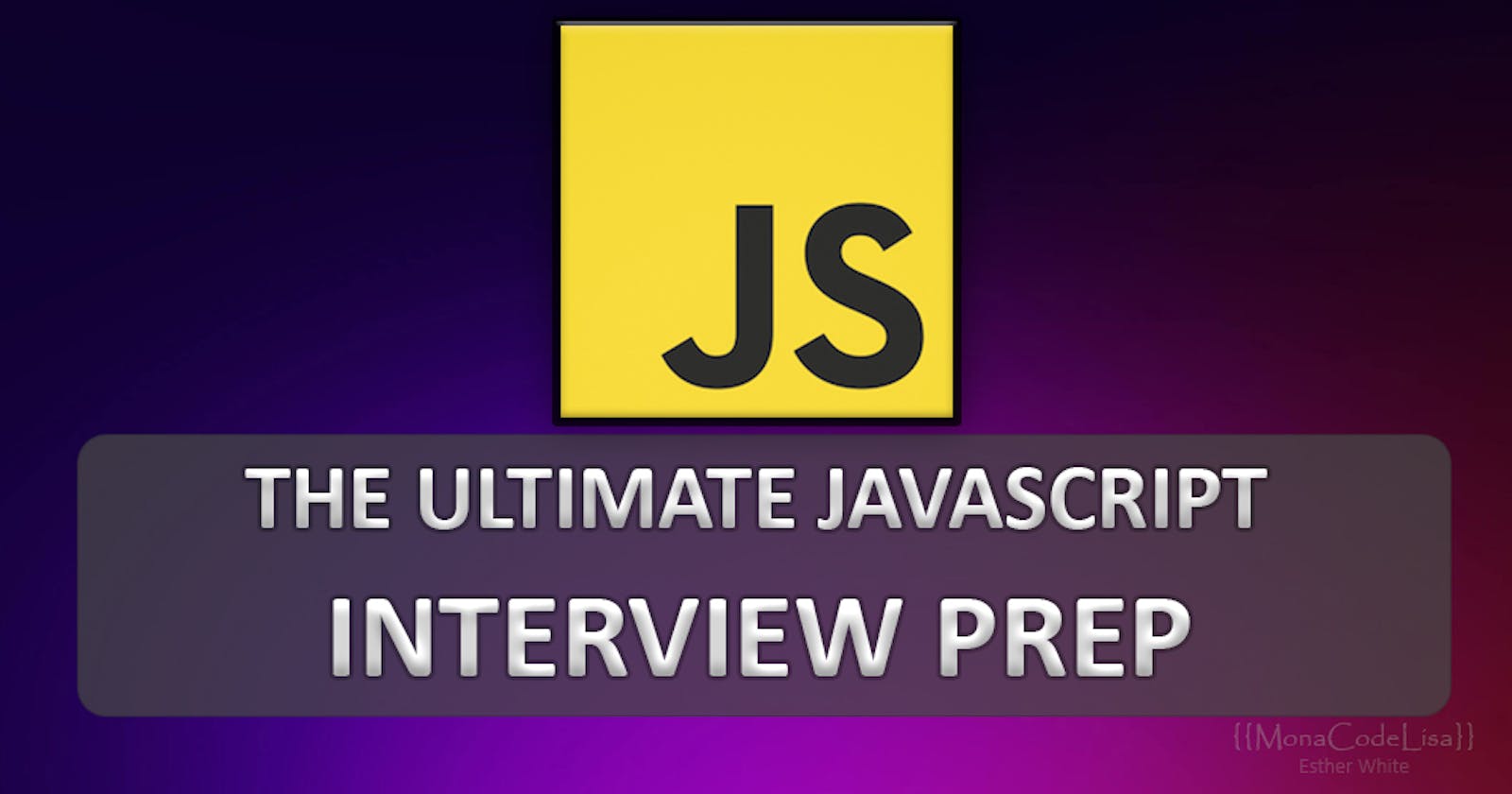The Ultimate JavaScript Interview Prep Q&As - Short & Sweet
Easy to memorize answers - if this is what they want, this is what they'll get.
Table of contents
- What is JavaScript and what is its purpose?
- What is the difference between null and undefined?
- What is an array in JavaScript?
- What is an object in JavaScript?
- What is the difference between var, let, and const
- What is SCOPE in JavaScript?
- What is this keyword in JavaScript?
- What is the difference between == and === in JavaScript?
- What is DOM manipulation with JavaScript?
- What is an Event Listener in JavaScript?
- What are LOOPS in JavaScript?
- What is a Promise in JavaScript?
- What is a Closure in JavaScript?
- What is Hoisting in JavaScript?
- What is Event Bubbling in JavaScript?
- What is Event Loop in JavaScript?
- What is Asynchronous JavaScript?
- What is async/await in JavaScript?
- What is a higher-order function in JavaScript?
- What are some main differences between ECMAScript 6 (ES6) and older versions of JavaScript?
- What are arrow functions => in JavaScript and how do they relate to this?
- What is the call stack in JavaScript?
- What is the memory heap in JavaScript?
- What are setters and getters in Javascript?
- What is Inheritance in JavaScript
- What are Data Structures in JavaScript?
- What are Algorithms in JavaScript?
- What is the BIG O Notation?
- I do not believe in memorizing answers for interviews and I haven't done it myself.
In today's technology-driven job market, the interview process for software engineering and programming positions has become heavily reliant on timed coding challenges and the recitation of memorized answers. Unfortunately, this approach is a flawed method of evaluating an individual's true coding abilities. Instead of gauging a candidate's problem-solving skills and creativity, it simply measures their ability to memorize answers and complete coding challenges under pressure - which may or may not have anything to do with the position they are applying for.
I firmly believe that this practice is not only ineffective but also demeaning to the profession. Requiring applicants to recite pre-memorized answers only serves to diminish the intelligence and capability of the individual being interviewed. It reduces the entire interview process to a mindless regurgitation of information rather than a true evaluation of one's abilities.
However, I have come to realize that unfortunately, this is often what is expected of candidates in order to progress through the interview process. As a result, I have had to adjust my approach and provide the expected answers, even though I find it to be a completely useless method of evaluation.
So here is a complete list of the most common questions that I have been asked frequently during tech interviews for JavaScript - in no particular order.
What is JavaScript and what is its purpose?
- JavaScript is a high-level, interpreted programming language used to create interactive web pages and dynamic user interfaces. Its purpose is to make websites more dynamic, responsive and user-friendly.
What is the difference between null and undefined?
- Both null and undefined represent missing values in JavaScript, but there is a subtle difference between the two. Undefined means a variable has been declared but has not been assigned a value, while null is explicitly set by the programmer to indicate that a variable has no value.
What is an array in JavaScript?
- An array in JavaScript is a data structure that stores a collection of values in a single variable. Arrays are created using square brackets
[]and values are separated by commas. Arrays are zero-indexed, meaning the first value in the array is located at index 0.
What is an object in JavaScript?
- An object in JavaScript is a data structure that stores a collection of properties and values. It can be used to represent real-world objects, as well as abstract data structures. Objects are created using curly braces
{}, with properties defined using key-value pairs separated by a colon.
What is the difference between var, let, and const
The main difference between
var,let, andconstis their scope and re-assignability.varis an older way of declaring variables in JavaScript, which has function scope, meaning it is accessible within the function in which it is declared, as well as any nested functions. However, if avarvariable is declared outside of a function, it becomes a global variable and can be accessed from anywhere in the code. Additionally,varvariables are hoisted to the top of their scope, meaning they can be used before they are declared in the code.letandconstwere introduced in ECMAScript 6 (ES6) and are now the preferred way of declaring variables in JavaScript. Bothletandconsthave block scope, meaning the variable is only accessible within the block in which it is declared.letis re-assignable, whileconstis used to declare constant values that should not be re-assigned.
What is SCOPE in JavaScript?
Scope in JavaScript refers to the accessibility of variables and functions within the code. There are two main types of scope: global scope and local scope.
Global scope refers to variables and functions that are accessible from anywhere in the code. Global variables are declared outside of functions.
Local scope refers to variables and functions that are only accessible within the function in which they are declared.
In ECMAScript 6 (ES6), block scope was introduced, meaning variables declared with
letandconstare only accessible within the block in which they are declared.Lexical scope refers to how JavaScript handles the accessibility of variables based on the nesting of functions and blocks. Functions have access to variables declared in their scope, as well as any outer scopes in which they are nested.
What is this keyword in JavaScript?
The
thiskeyword in JavaScript refers to the object that is executing the current function. The value ofthiscan change depending on the context in which the function is being executed. When a function is called as a method of an object,thisrefers to the object that the method is a property of. When a function is called a standalone function,thisrefers to the global object (i.e.,windowin the browser orglobalin Node.js).In JavaScript, the value of
thiscan be explicitly set usingcall,apply, orbind. These methods allow you to pass a value forthisto a function, overriding the default behavior.
What is the difference between == and === in JavaScript?
==performs type coercion before comparison, which means that it will convert the operands to the same type before comparing them.===on the other hand compares operands without type coercion and returnsfalseif they have different types.
What is DOM manipulation with JavaScript?
DOM (Document Object Model) manipulation with JavaScript refers to the ability to change the structure, content, and style of a web page dynamically after the page has been loaded by the browser.
JavaScript provides several APIs and methods that allow you to access and modify the elements of a web page, such as adding or removing elements, changing their attributes, or changing their styles. By manipulating the DOM, you can create dynamic and interactive web pages that respond to user actions and update themselves in real time. This can be achieved through the use of JavaScript libraries and frameworks such as jQuery, React, or Vue.js, or the use of native JavaScript APIs such as the
documentobject and its methods.
What is an Event Listener in JavaScript?
An event listener in JavaScript is a function that is registered to be notified when a specific event occurs on an element. When the event occurs, the listener function is automatically executed, allowing you to respond to the event and take some action.
Event listeners can be attached to any element in the DOM, including buttons, inputs, links, or any other HTML element. They are attached using the
addEventListenermethod, which takes two arguments: the type of event to listen for, such asclickorsubmit, and the function to be executed when the event occurs. By using event listeners, you can make your web pages more interactive and responsive to user actions.
What are LOOPS in JavaScript?
JavaScript provides several types of loops, including:
for loop: used to iterate over a specific range of values and execute a block of code for each value.
while loop: used to execute a block of code as long as a certain condition is true.
do-while loop: similar to a while loop, but executes the code block at least once before checking the condition.
for...in loop: used to iterate over the properties of an object.
for...of loop: used to iterate over the values of an iterable object, such as an array or a string.
What is a Promise in JavaScript?
- A Promise in JavaScript is an object representing the eventual completion or failure of an asynchronous operation. Promises provide a clean and intuitive way to handle async operations, making it easier to reason about and manage async code.
What is a Closure in JavaScript?
- A closure is a function that has access to its outer scope even after the outer function has returned. Closures can be used to maintain access to variables and data within a function even after the function has completed execution, allowing you to create functions with private data and state.
What is Hoisting in JavaScript?
- Hoisting is a mechanism in JavaScript where variable and function declarations are moved to the top of their scope. This means that variables can be used before they are declared in the code.
What is Event Bubbling in JavaScript?
- Event bubbling is a concept in JavaScript where an event triggered on a child element bubbles up to its parent element. This means that if an event is not handled by the child element, it will be automatically passed up to its parent element to see if it can be handled there.
What is Event Loop in JavaScript?
- Event Loop is a mechanism in JavaScript that allows the execution of code to be scheduled and managed as a queue of tasks. It allows the JavaScript runtime to execute code in a non-blocking way, by running the code in a loop and scheduling tasks to be executed as soon as the previous task has finished. The Event Loop is what makes it possible for JavaScript to handle asynchronous code, such as event handlers or timers.
What is Asynchronous JavaScript?
Asynchronous JavaScript refers to the capability of JavaScript to execute code in a non-blocking manner. This means that instead of waiting for a long-running operation to complete, JavaScript can continue to execute other code while the operation is in progress. When the operation is complete, a callback function can be executed to handle the result.
Asynchronous JavaScript is achieved through the use of the Event Loop and APIs such as
setTimeout,setInterval, andXMLHttpRequest, as well as more recent features such as Promises and theasync/awaitsyntax. By allowing code to be executed asynchronously, JavaScript can provide a more responsive user experience and avoid blocking the browser or the main thread of execution.
What is async/await in JavaScript?
async/awaitis a new way of writing asynchronous code in JavaScript that makes it easier to work with promises and eliminates the need for callback functions.async/awaitallows you to write asynchronous code that looks like synchronous code, with the use of theasynckeyword to declare an asynchronous function and theawaitkeyword to wait for a promise to resolve.
What is a higher-order function in JavaScript?
A higher-order function in JavaScript is a function that takes one or more functions as arguments and/or returns a function as its result. Higher-order functions allow you to abstract over actions, not just values.
Some examples of higher-order functions in JavaScript include:
Array.prototype.mapArray.prototype.filterArray.prototype.reducesetTimeoutsetIntervalPromise.thenPromise.catch
What are some main differences between ECMAScript 6 (ES6) and older versions of JavaScript?
ECMAScript 6 (ES6) introduced many new features and improvements to JavaScript, including:
Block scoping with
letandconstTemplate literals for easier string concatenation
Arrow functions for concise function syntax
Destructuring for easier extraction of values from arrays and objects
Modules for organizing and sharing code
Promises for handling asynchronous code
The spread operator for easier array manipulation
And many more!
What are arrow functions => in JavaScript and how do they relate to this?
Arrow functions in JavaScript, sometimes called 'fat arrow', are a shorthand syntax for creating anonymous functions. They have a more concise syntax compared to regular functions, and they automatically bind the value of
thisto the surrounding context.This means that when you use an arrow function, the value of
thisis determined by the context in which the arrow function is defined, rather than by the object that the function is a method of. This can simplify code by avoiding the need to usebindor other methods to explicitly set the value ofthis. However, it also means that you need to be careful when using arrow functions, as the value ofthiscan be unexpected if you are not familiar with how arrow functions work.
What is the call stack in JavaScript?
- The call stack in JavaScript is a data structure that manages the order in which function calls are executed. It keeps track of the function calls that have been made and the order in which they should be completed. When a function is called, it is added to the top of the stack and when it returns, it is removed from the top of the stack. If there is an error in the code, the call stack can be used to trace the origin of the error.
What is the memory heap in JavaScript?
- The memory heap in JavaScript is an area of memory where JavaScript objects, arrays, and data are stored. Unlike the call stack, which is used for managing function calls, the memory heap is used for allocating memory dynamically at runtime. The memory heap is used to store objects, arrays, and other data that is created during the execution of the JavaScript code. The amount of memory used by the heap can change dynamically as the program runs, and when it reaches a certain limit, the JavaScript engine will perform garbage collection to free up memory that is no longer being used
What are setters and getters in Javascript?
In JavaScript, setters and getters are special methods that allow you to control access to object properties. They are sometimes called "accessor methods" because they provide a way to read or modify object data while hiding the details of how the data is stored and computed.
Getters are methods that are used to retrieve the value of a property. They are defined using the
getkeyword followed by the property name and are typically used to perform some computation or validation before returning the property value.Setters, on the other hand, are methods that are used to set the value of a property. They are defined using the
setkeyword followed by the property name, and receive a single argument that represents the new value of the property. Setters are often used to perform some validation or side-effect before storing the new value.
What is Inheritance in JavaScript
Inheritance in JavaScript is a way for objects to inherit properties and methods from other objects, allowing for code reuse and the creation of more specialized objects. It is based on prototypal inheritance, where objects inherit properties and methods from their prototype objects.
In addition to the prototypical inheritance supported by JavaScript, there is also class-based inheritance supported by TypeScript
What are Data Structures in JavaScript?
Data structures in JavaScript are a way of organizing and storing data in memory. These structures allow for efficient manipulation and retrieval of data, making them an essential part of programming in JavaScript.
Examples include:
ARRAYS- Ordered collections of elements, which can be of any data type.
OBJECTS - Unordered collections of key-value pairs, where the key is a string and the value can be of any data type.
SETS - Collections of unique values, where each value can only appear once.
MAPS - Collections of key-value pairs, where the key and value can be of any data type.
STACKS - Last in, first out (LIFO) data structures that can be implemented using arrays.
QUEUES - First in, first out (FIFO) data structures that can be implemented using arrays.
LINKED LISTS: Linear collections of elements, where each element points to the next element in the list.
TREES: Non-linear data structures that consist of nodes with parent-child relationships.
GRAPHS: Non-linear data structures that consist of nodes connected by edges.
HASH TABLES: Data structures that use a hash function to map keys to values, providing fast access and insertion.
What are Algorithms in JavaScript?
Algorithms in JavaScript are a set of instructions or rules used to solve a specific problem or perform a task. They can be used for tasks such as sorting, searching, and parsing data. Many algorithms can be implemented in JavaScript, as it is a versatile language. Here is a list of some common algorithms:
Sorting algorithms - bubble sort, selection sort, insertion sort, quicksort, mergesort.
Searching algorithms - linear search, binary search.
Pathfinding algorithms - breadth-first search, depth-first search, Dijkstra's algorithm, A* algorithm.
Mathematical algorithms - factorial, Fibonacci sequence, prime numbers, the greatest common divisor.
Data compression algorithms - Huffman coding, Lempel-Ziv-Welch (LZW) compression.
Cryptography algorithms - Caesar cipher, RSA encryption, SHA-1 hashing.
Machine learning algorithms - linear regression, k-means clustering, decision trees, neural networks.
Graph algorithms - Kruskal's algorithm, Prim's algorithm, and topological sorting.
This is by no means an exhaustive list, but it covers a range of algorithm categories commonly used in JavaScript programming.
- When writing or analyzing algorithms in JavaScript, it is important to consider their time and space complexity, and thus their big O notation. By understanding the big O notation of an algorithm, you can assess its efficiency and scalability, and choose the most appropriate algorithm for a given problem.
What is the BIG O Notation?
- Big O notation is a way of measuring the time and space complexity of algorithms. In other words, it is a way of determining how efficiently an algorithm can solve a problem as the input size grows. The big O notation describes the upper bound of an algorithm's time or space complexity in terms of the input size, usually expressed as a function of the input size.
These questions represent a combination of commonly asked questions in JavaScript interviews. It's important to note that these questions are typically drawn from a pool of many questions and each interview may only consist of a few of these questions. In a typical JavaScript interview, the interviewer may ask anywhere from 3 to 5 questions from this list, depending on the specific job requirements and the level of expertise required for the role. It's recommended to review these questions and understand the concepts they cover to be well-prepared for a JavaScript interview.
I have attached links with articles that further explain some of the topics.
I do not believe in memorizing answers for interviews and I haven't done it myself.
Even though I have had my own experiences where I have failed interviews despite my qualifications and skills, simply because I did not provide the expected answers. Still, I understand that this may not be the case for everyone and the decision to memorize answers or not is a personal one. That being said, I am providing this list as a resource for those who may find it helpful. It is up to you to decide how you want to use it.